How to connect your BLE MIDI device? [FREE EBOOK]
Bluetooth Low Energy MIDI (also known as BLE MIDI) is based on Apple’s implementation, what makes it easier to use with IOS and OSX devices (such as MacBook, iPhone or iPad).
Maybe some of you prefer to use other devices. This choice should be yours! And nothing should stop you to get the amazing new possibilities of Bluetooth MIDI.
The fact that BLE MIDI is a really recent protocol may make it hard for you to understand how to connect it with other devices.
Because of that we prepared this amazing eBook!
Sensi team put together instructions to connect your BLE MIDI device with OSX, IOS, Windows and Android.
This eBook has 100% warranty that all your BLE MIDI devices will work on all of them (even on Windows and Android!!!).
We also added a list of some receiver devices that already allow you to pair your BLE MIDI controller.
We want you to always make better music with the best tools available in the market, and because of that we are giving away this eBook for FREE!
Let’s make the future of music together!
CLICK HERE TO GET YOURS!
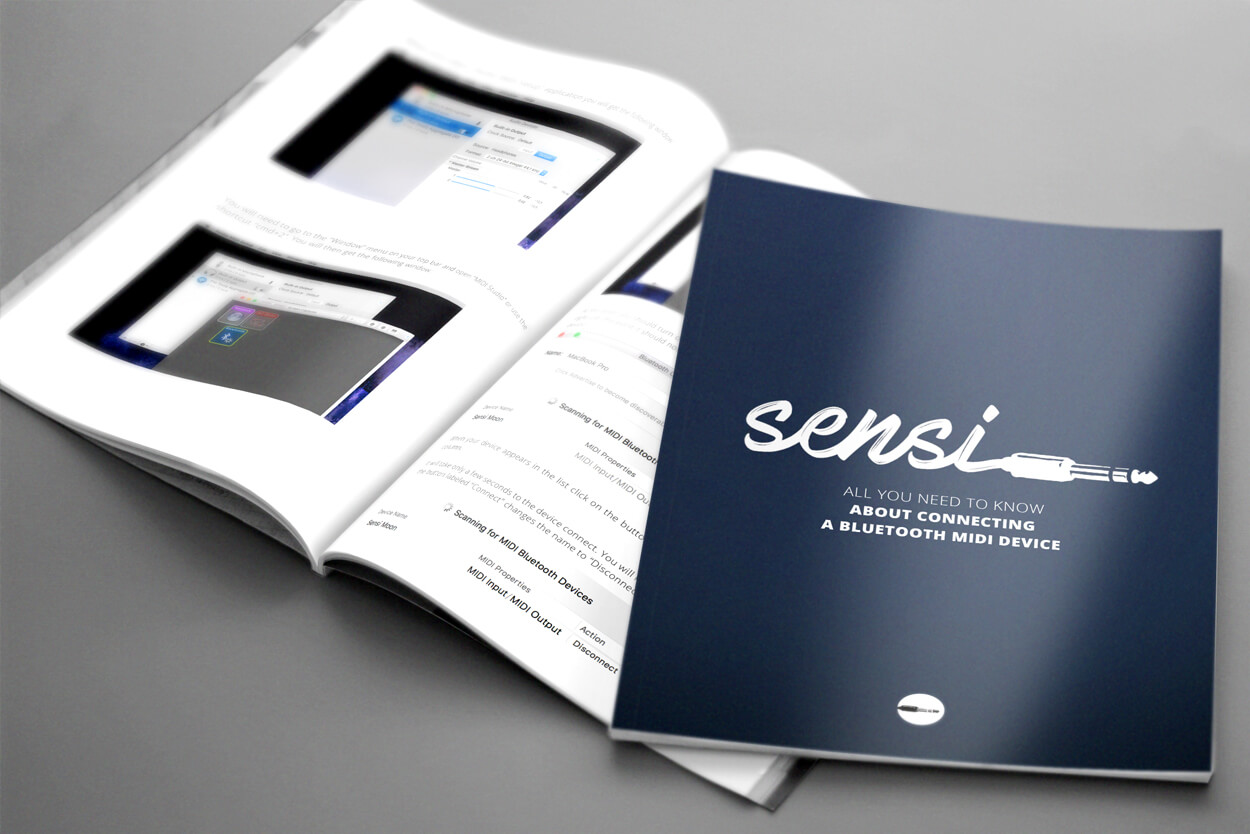
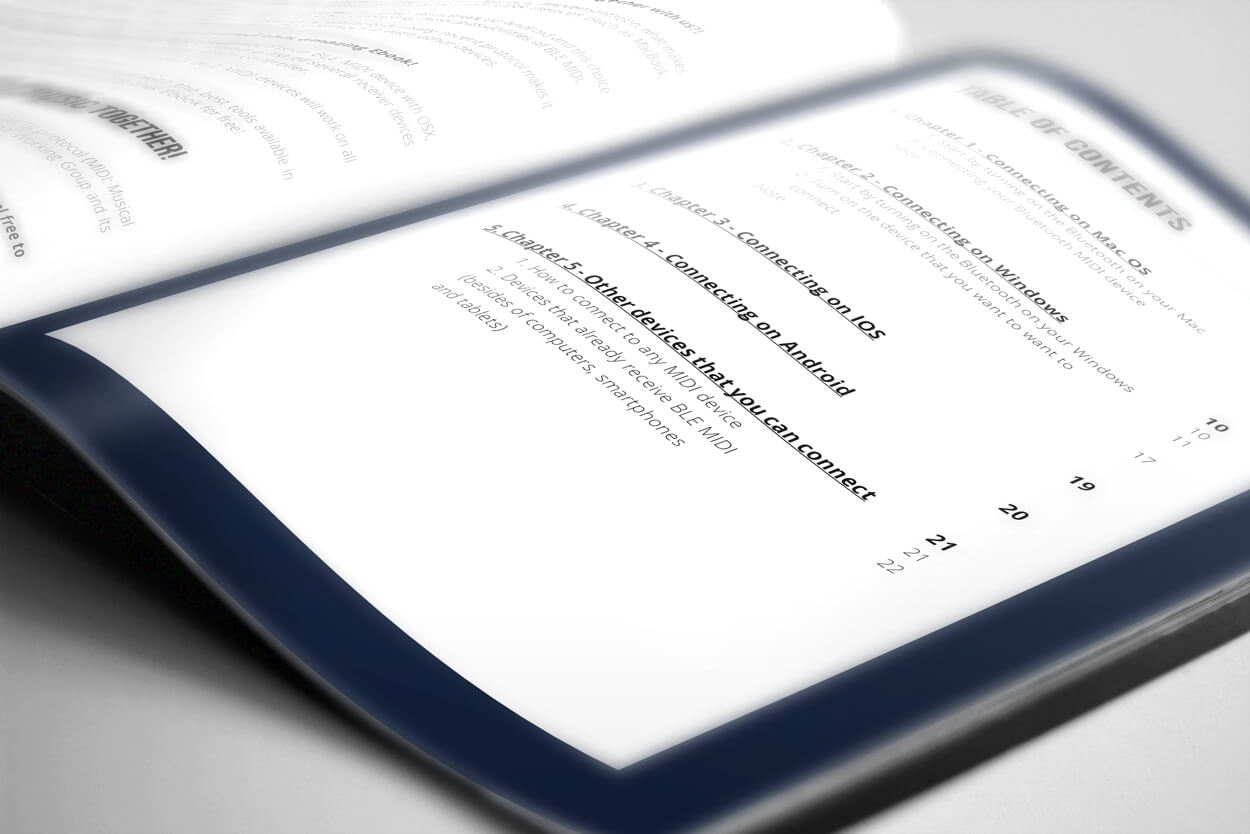
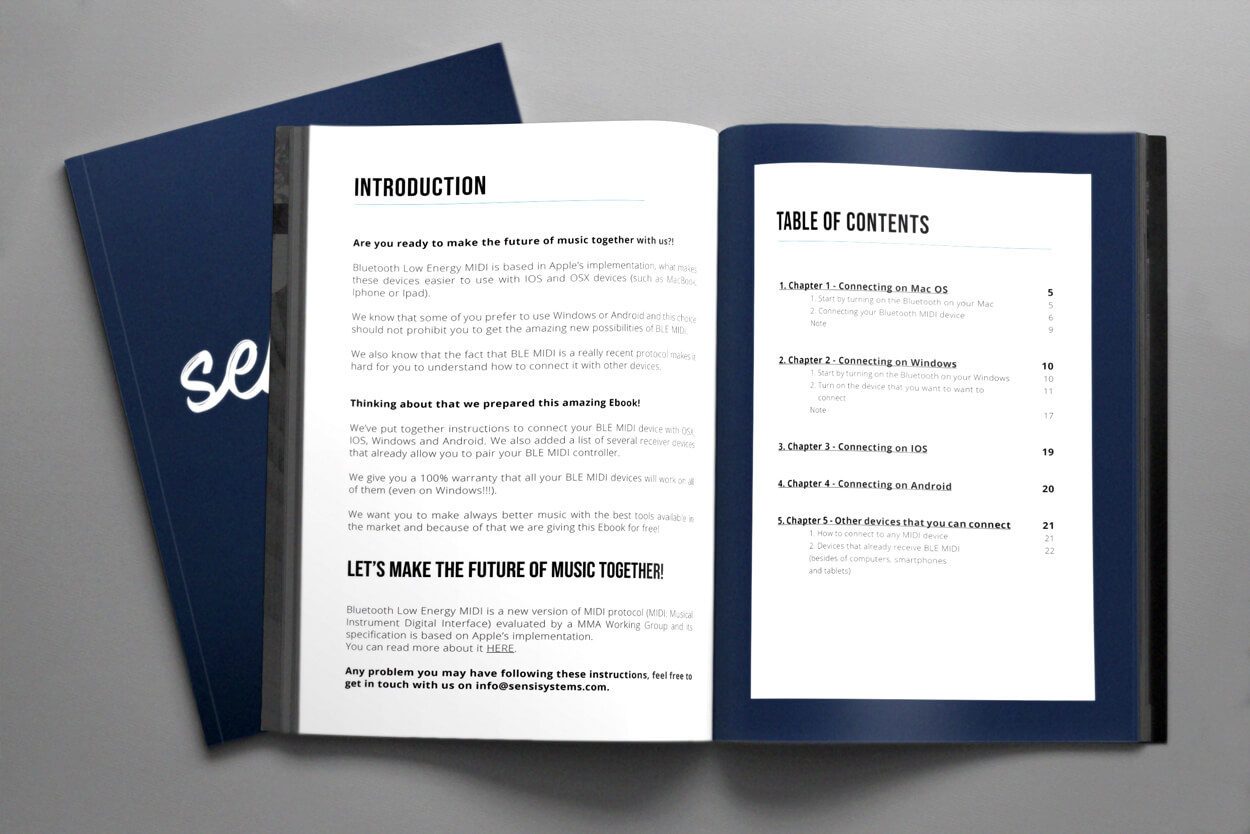
What is BLE MIDI?
Bluetooth Low Energy (BLE) is a wireless connection specification supported by the majority of mobile computing devices. BLE (also called Bluetooth SMART) can extend battery life for mobile devices using connected accessories (such as MIDI keyboards and controllers) that don’t continuously stream data.
Bluetooth Low Energy MIDI is a new version of MIDI protocol (MIDI: Musical Instrument Digital Interface). It was evaluated by a MMA Working Group and its specifications are based on Apple’s implementation.
You can read more about it here.